
How it works
Visual examination of welds is a particularly useful NDT technique as it yields a great deal of information about the weld preparation, potential contamination, alignment and weld pressures.
PIPA Document POP014, August 2015
The Plasson SmartFuse App, the Electrofusion Studio (EFS), provides the installer a series of steps to follow when installing an electrofusion fitting. Quality information and pictures gathered show that important steps in the electrofusion process have been carried out.
The app also has the ability to record the geolocation of the fitting.
The steps, or profile, can be customised so that the installer only collects the data deemed important by the control box owner. Various screens can be turned on, off or have optional input.
Once the weld is completed, all the data is transferred to a server with a click of a button and can be reviewed from a web browser on a tablet or computer.
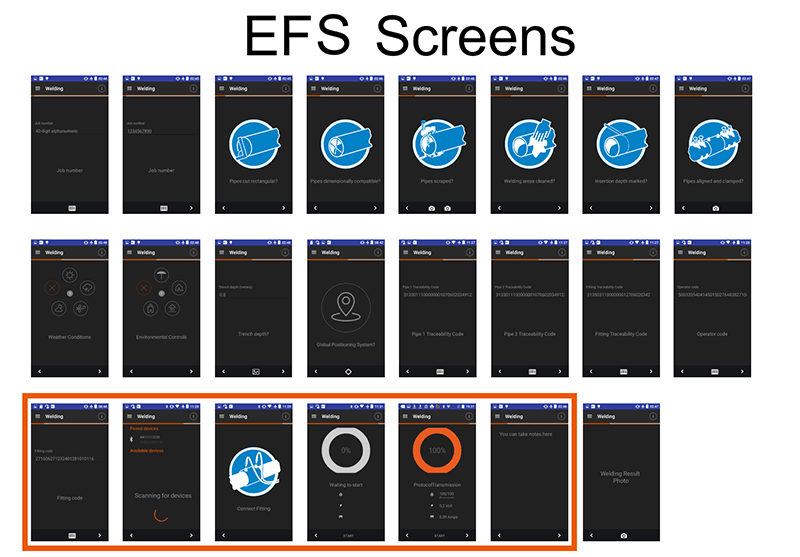
Viewing the Data
Details about the job and job number, pictures of the various processes, quality information from the pipe and fitting, the location of the fitting and all information from the control box is located in one report on the server.
The company can log onto the website and see all the data collected and export the data in various formats including PDF and CSV.
Some examples of the data are shown below.
Scraping Picture
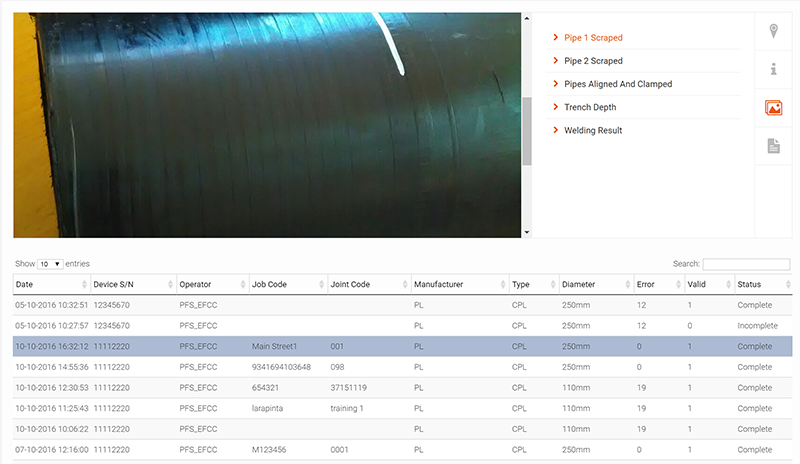
Geolocation Picture
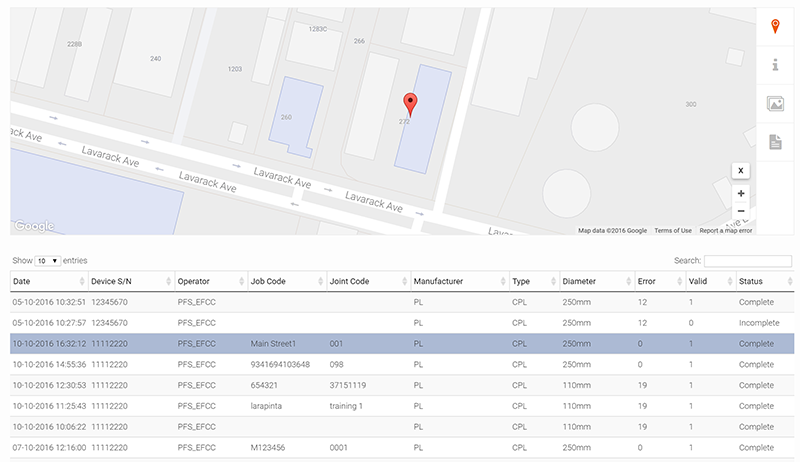
Equipment
To use the app you simply need two things;
- A smartphone or tablet with either Android or iOS
- A Plasson (PF) control box with Bluetooth functionality
If you have purchased a Plasson (PF) control box in the last 5 years, it will be upgraded to have Bluetooth functionality FREE OF CHARGE with your next calibration.
All tooling (cutting, peeling, rounding and alignment, wipes) to perform a quality weld are available through Plasson.
Get Started
1) Download the app here


2) Fill out the below form and return to Plasson to receive your username and activate your account The company will first register and then will be able to set up each user and their individual profile
 PDF Form
PDF Form
3) Use the user name and password which you will be given to view your data on
https://efcc.electrofusion.de/
FAQ
Q: Is the app free?
A: YES! The app is free to download and there are no charges for using the app.
Q: Can I only weld Plasson fittings with this app?
A: No! The app can be used on any brand of fitting. If your Plasson control box can currently weld all fittings, then the Bluetooth version will also weld all fittings.
Q: How do I get my profile?
A: Somebody from your company, call them an administrator, must set you up as a user via the EFCC website. They will determine the steps to follow and what data you must collect. This is called your profile. Once you are setup as a user, you will download your assigned profile via either a mobile network or WIFI connection. Once the profile is downloaded it is stored on the phone and you don’t need any mobile network or WIFI connection to perform the weld.
Q: How many welds can my phone hold?
A: Each report has a maximum of 5 photos which are limited to 200KB so each weld takes a maximum of 1MB. A 64GB phone could then in theory hold 64,000 welds.
Q: What happens to the data when I upload?
A: It is transferred to the server and removed from the phone. There is data security enabled to ensure that all data is received on the server before it is deleted from the phone
Q: Where is my data stored?
A: When the data is uploaded from the phone, it is transferred to a server controlled by PFS (the supplier of the control box and the app).
Q: What if there is no mobile network?
A: The system runs independently from any mobile network. You don’t even need a SIM card in your phone. Once the weld is performed the data will remain on the phone until you return to coverage or a WIFI connection. At this point you simply click a button to upload the data to the server.
Q: Does it cost to view the data?
A: No. This application is free of charge.
Q: Who can see my data?
A: Only the person who has set up the profiles can see the data, that is, somebody from your company. Other users of the app cannot see any information about the welds you have conducted.
Q: The protocol is showing incomplete. What does this mean?
A: This usually means that the data from the control box has not been transferred to the phone.
Click here for a procedure to retrieve the weld data from the control box.
Q: The GPS coordinates are not accurate enough. What can I do?
A: The GPS coordinates are a function of phone, network, satellites and a number of other factors so may not be precise. The GPS coordinates can be updated for each weld.
Click here for a procedure to update the GPS coordinates.
Arrange a Demo
To arrange a demonstration of the system please contact your local Plasson representative or our internal sales team.
Garth Bald Allan McRae Mark Tibbits
M: 0407 701 857 M: 0418 172 323 M: 0407 372 247
Louis Kara Mark Habel Troy Sticklen
M: 0414 274 047 M: 0414 419 101 M: 0457 575 990
M: 0474 443 400
Neville Porter
M: 0457 779 984
Internal Sales Team


